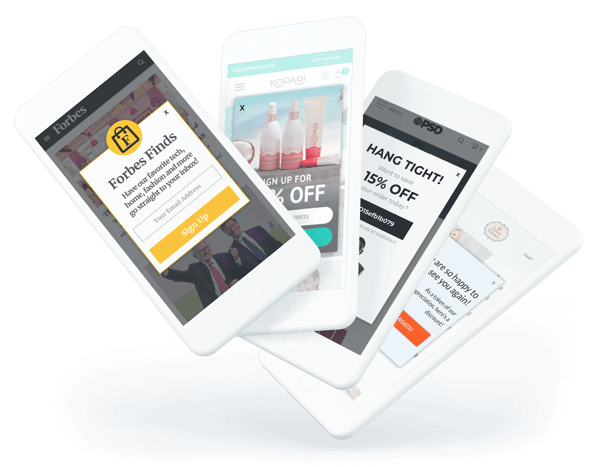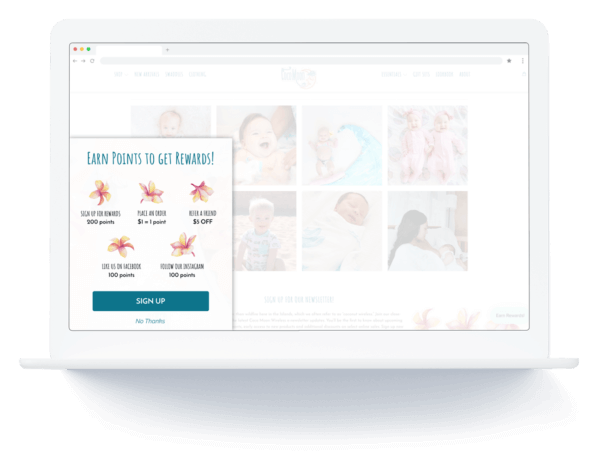Article updated on 1/9/2017 – info on mobile site indexing, best practices for mobile, community post with further use cases.
Nearly two years ago, I wrote an article on Google’s policies on pop-ups and marketing overlays and how it affects SEO. The practices discussed in that article still make sense for marketers today. Google’s stance for desktop browsing is simple:
- Google ALLOWS modal overlays that open within the same window that a visitor is browsing.
- Google DOES NOT ALLOW pop-ups that open in a separate window outside the window the visitor is browsing.
This means that Google sees no problem with using pop-ups within the same window to engage visitors. Presenting a pop-up or overlay that provides relevant value to the content on the page is viewed as a responsible marketing practice.
On August 23, Google announced a few changes to how they view pop-ups, overlays, and interstitials on mobile browsers:
“Pages that show intrusive interstitials provide a poorer experience to users than other pages where content is immediately accessible. To improve the mobile search experience, after 1/10/2017, pages where content is not easily accessible to a user on the transition from the mobile search results may not rank as highly.”
This announcement has many digital marketers scratching their heads as to how it applies to their mobile marketing practices and search rankings. While Google is always changing how it indexes sites, here’s what this means for your mobile marketing strategy.
This Only Applies To Mobile
Google’s main purpose for this announcement and change in mobile site indexing is to help users access mobile content easier. Browsing on mobile can be more difficult, and some websites have limited mobile responsiveness. Google sees interstitials as making content less accessible.
This doesn’t mean you can’t use pop-ups or on-site messaging, though. Here are some examples from Google of what would be acceptable.
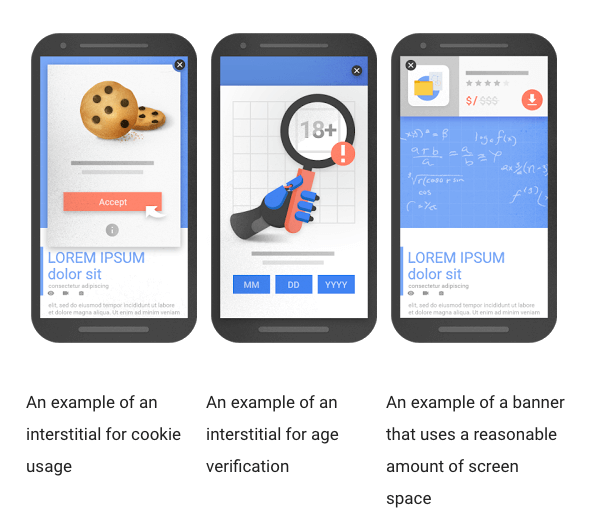
This means that you can use signup bars, pop-ups for login or access purposes, and pop-ups for legal reasons like age verification in your web design.
Note: None of this applies to your desktop website. You can continue to use website pop-ups, email pop-ups, and exit pop-ups on your website without any penalty in ranking.
This Applies Only To Pages Accessed Directly From SERPs
Google is looking for a mobile interstitial or pop-up that is being triggered after the searcher goes from Google search results to that specific page. Google is not looking at pop-ups or interstitials displayed after the initial page viewed.
If a website visitor clicks through from a search result and then decides to navigate elsewhere on your site, you are free to engage them with a pop-up or interstitial.
It’s One Of Hundreds Of Signals For Site Indexing
It’s very easy to blow this one aspect of Google’s mobile website indexing, but in reality, it’s only one signal out of hundreds of signals that factor into a website’s ranking. Yes, some websites that rely on interstitial ads heavily will most likely have to make some changes, but many websites will still be able to market to website visitors with a pop-up or messaging bar on mobile.
This May Apply Only To Pop-up Ads
It’s still unclear which types of pop-ups, overlays, and interstitials Google sees as negative to the mobile browsing experience. Websites that rely on presenting paid ads through interstitials for the sake of driving advertising revenue are in serious trouble. In their announcement, they discuss interstitial advertisements quite a bit which leads some to believe that this marketing practice is what they are trying to discourage.
Using a pop-up or overlay that relates to the mobile website experience should be allowed. Email pop-ups, on-site promotions, and relevant on-site messaging could all be viewed as beneficial to both the website visitor and the marketer. This remains to be seen. I’ll be sure to update you accordingly as we find out more about the topic.
I’m a Justuno User. What Does This Mean?
As a Justuno user, you don’t have anything to worry about, but you may need to make some changes to how you market to mobile visitors. Justuno CTO Travis Logan states. “We are confident that the upcoming Google update on January 10, 2017, will not have any ill effects on Justuno promotions and page rankings.”
This does not affect your desktop website, so continue to market as you would in this browser. Website pop-ups are incredibly valuable to your conversion marketing campaigns, so you should be using them anyway.
Best Practices For Mobile
Use your pop-ups responsibly on mobile, and this update won’t be an issue for you. This is a good idea anyway because the mobile browsing experience is different, and you should interact with these visitors accordingly.
Use an on-site messaging banner. This allows you to deliver a marketing message in a less intrusive way while keeping the page content accessible. This falls under acceptable pop-ups to use under Google’s updated policies. See the image below for a Google-compliant example; note the size and placement as well as a prominent close button.

Restrict pop-ups from immediately showing to visitors coming from mobile search results. Instead, present your pop-up to visitors on their second-page load or upon a specific action (See next bullet point).
Trigger mobile pop-ups based on specific visitor actions. The two most applicable uses to mobile browsing are scroll-based pop-ups (pop-ups presented when a visitor scrolls a percentage of the page) and hyperlink-triggered pop-ups (pop-ups that open when a link or CTA is clicked).
Remember what Google views as responsible pop-up usage. This includes sign-up bars, messaging bars, triggered pop-ups based on user actions, age verification pop-ups, sign-in pop-ups, and cookie usage pop-ups.
Mobile SEO, Simplified
We are tracking Google’s new policies regarding mobile pop-ups and interstitials and have even discussed the update with the Google team.
For more information on the update and best practices for mobile traffic, Check out the Mobile UX Checklist: Pop-Ups, Email & SMS Edition.