Holiday Marketing Campaigns Best Practices – Shogun & Justuno Webinar
Nick from Shogo and Jenna O. from Justuno will walk you through why you should be focusing on holiday marketing NOW, best practices for setup, and what holidays you can focus on or create. We break down which holidays you should focus on and how to prepare for them.
Video Transcript
Jenna: Hi, everybody. Jenna from Justuno here. Thanks for joining us today. I am joined by Nick. Nick, I’m probably going to mispronounce your last name, but Raushenbush.
Nick: [You’re fine?]. Raushenbush. It’s a long [inaudible] last name.
Jenna: I get it. Right. It looks pretty intimidating. I’ll just call you Nick. Thanks for making time to join us today. We are going to be talking about holiday campaigns today, guys. And I know in my email I sent out, I said this was going to be live. That was my bad. We had some scheduling conflicts. So we’re actually pre-recording. But the good news is that Nick and I will be joining you for a live Q&A when you are watching this. So stay tuned for that. So Nick, why don’t you go ahead and tell us where you are joining from today and a little bit about Shogun.
Nick: Yeah. Absolutely. I’m joining from San Francisco, not so sunny San Francisco, California. Shogun is a software company. We make software for e-commerce businesses, helping them build out their online storefronts and optimize their pages for conversion. So we’re most well-known in the Shopify and BigCommerce app stores as the Shogun drag and drop builder is kind of the general way to put it. But yeah. Any team members, whether you know how to code or don’t know how to code, you can build beautiful store pages with a drag and drop visual editor. Yup.
Jenna: Well, yeah. I’m glad you kind of gave it your explanation there because I think one of the reasons we connected for this webinar is that both Justuno and Shogun are pretty easy to use tools for marketers. So we’re similar in that we’re a software that is just pretty easy to set up something and get something live quickly. So for those of you who don’t know Justuno, we are a conversion suite software. So we take everything from your email capture all the way through lead nurturing on your website. And a lot of you probably know us more as the pop-up solution, but we’re actually probably a little more robust than that. And I will get into some more of those details later when we do our demo. So before we get started on content today, Nick, I was wondering, I was curious, I was doing some research prepping for the webinar and researching Shogun. And obviously, you came up as the co-founder, and I saw that you were a Y Combinator grad. So that’s pretty awesome.
Nick: Thanks.
Jenna: So I thought maybe if you could take a couple of minutes, and for those people in our audience who don’t know what that is, if you could explain it really quickly. And then also let us know, did that have any influence on you co-founding Shogun is what I was interested in.
Nick: Yeah. Absolutely. That’s a great question. So yeah. We went through Y Combinator for Shogun, myself and my business partner, Finbarr, our current CEO and my co-founder. And what Y Combinator is is it is what’s known as an accelerator for startups. And it’s a 12-week intensive program that basically helps you think about your company and pushes you to grow as fast as you can. And so there was a while– originally, Finbarr and I had built Shogun as a software startup. And we tried selling it to startups. We tried selling it to Enterprise. We sold a little bit to [agency?], but we weren’t finding an enormous amount of traction. And then we wrote this integration for Shopify, and Shogun started to get some traction. But we actually took a little bit of a break, kept Shogun as a side project on Shopify for something like a year and a half. We just grew and grew and grew until we realized, “Hey, this actually has potential to be a much bigger company.” And that’s when we decided to apply to Y Combinator. And so Y Combinator does give you a small amount of money as a seed investment– well, for some, it will be a large amount of money. But they give you a certain amount of money for a certain percentage of your company. You go through their program. They give you a ton of support. They give you a great network, and then they– generally, it culminates in this demo day where you go and you pitch to [DC?], and then usually, most people will raise something like a seed round for their company at demo day or post-demo day. So the program was great. The network is really amazing. A lot of really valuable insights and just kind of the constant drive to push you into thinking bigger and bigger and bigger. It was a good experience and they’re obviously investors of ours and we appreciate their support very much.
Jenna: That’s really cool. Yeah. I can imagine just having some accountability when you’re in a start-up is very helpful, so that’s awesome to hear. So for those of you who are attending, Nick has been through the school. He knows what he’s talking about. So we look forward to hearing–
Nick: [inaudible] [laughter].
Jenna: Hopefully. We look forward to hearing what you have to say today. So this is pre-recorded. Guys, I will go ahead and talk to you now as if we’re live, but I’d love to know where you guys are joining us from. I, myself, am in Grand Rapids, Michigan. I am a remote employee for Justuno, but we are headquartered in San Fran, so neighbors of Nick, and we also have a growing office in Austin. I think our Austin office is actually bigger than SF now. Not sure on that but anyways, we are there. So let us know in the chat where you guys are from. You’ll see a little chat box. Go ahead and type in. Also, let us know your story, url, and what kind of products you guys sell. We’re interested to know who we’re talking to today and what you guys are selling. That way, we could speak a little bit more to you personally, probably. And Nick, I will go ahead and get started with the contents. So let’s go ahead and kick off with talking about today’s topic which is holiday campaigns and why you should be planning them now. So I know a lot of you, when you think holiday and e-commerce, what is the first holiday that comes to your mind? And you guys can feel free to type that in the chat too. What I’m guessing, all of you are going to say is Black Friday. Nick, I don’t know if you might have a different guess for e-commerce retailers?
Nick: Yeah. Black Friday. Cyber Monday. I think it’s pasted all over the walls at Shopify and BigCommerce when I visited [a store?], but [yes?].
Jenna: Yeah. Yeah. Well, in [two hours?], I’m sure if I was speaking really from a US perspective, but I think that the holiday is pretty international, well, holiday. That marketing holiday is pretty international. But go ahead and tell us which ones you guys really focus on right now in your marketing campaigns, and then let’s go ahead– and while you guys are chatting, go ahead, Nick, and let us know why holiday campaigns, in general, are important. So forget about the big ones. Let’s talk about the whole.
Nick: Yeah. For sure. I mean, in short, it’s one of the best times to make sales. It’s shown that the volume of e-commerce increases during the holiday periods. I believe it’s like a little bit– there’s over a 10% surge during some of these times. So I think that most stores probably already have a certain degree of a holiday strategy, but if you don’t, you’re missing out on great opportunities to bank on more sales and to also– even with some of the general holidays that you wouldn’t think of, those are great excuses to re-engage your– engage your visitors and drive drive more sales, drive more promotions. So I think that a holiday strategy is integral to any e-commerce company.
Jenna: Yeah, absolutely. And for those of you who’re thinking like, “I don’t know what holidays to use,” because your business is in such an odd niche– I don’t know, maybe Mother’s Day, for example, for a flower retailer, right, it’s a home run. But if you own an auto parts store, it’s probably not the most productive marketing holiday for you and for your store. So we’re going to give you some ideas later about what kind of campaigns you can be creative with. What I wanted to show you guys is some stats that we took from last year’s Black Friday, Cyber Monday. And I realize, again, that this is the holy grail of the e-commerce holidays. But what you’re looking at here is a graph that shows the difference between website traffic that was shown and offer, and websites traffic that was not. So the blue bars represent those people that came to the site, came to our clients’ database site and were not shown and offered– didn’t engage with anything, and the green shows the conversion rate increase of people that did engage with an offer. So just like Nick was saying, there are multiple opportunities for you guys to set up something and just show– what we like to say is, “Throw your customer a bone.” So just give them an offer, and you will obviously see your revenue increase. For those of you that are worried about what that can look like for your business, we’ll also touch on that later in terms of what kind of offers can you set up. Can you afford to do that with your margins? And, Nick, I’ll probably ask you a little bit more about that to you to get your thoughts.
Nick: Sure.
Jenna: So let’s check out what kind of offers we can set up. Nick, do you want to talk about this slide first or you want me to take it?
Nick: No, I’m happy to talk about it. So yeah, as one would expect when you are running promotions during the holidays, it’s all about discounts. I mean that’s the primary incentive that is getting customers excited. In fact, 73% of customers say the discount is the main factor in their purchase during this period. And the opportunity here is to offer a discount on what you’re offering the consumer. But what you get in return is you can create a really strong sense of urgency because obviously, holidays are a limited time. So I recommend coming up with a great discount but also making it time sensitive– something like a time-sensitive promotional code. Or using a countdown timer on your holiday-themed [landing?] page that shows when the deal is going to end. So yeah. But it’s all about discounts. So make sure to come up with something that’s going to be appealing; it’s going to help sell.
Jenna: Yeah. And I really like obviously touching on the urgency part. I think that that is a really great tactic depending on what type of offer you’re setting up or what type of holiday campaign you’ve created for your company. On this slide, you’ll see, too, an example that we’ve given that one of our clients, Pura Vida, uses. It’s an offer that is doing a couple things. So it’s an exit intent offer, and it’s also one that calculates cart value. So we have some pretty robust capabilities with the Shopify platform. We can also kind of get around with it on big commerce. It’s a little more complex. But Shopify, as you know, has made it super easy for apps like [Shogun?] to just kind of work out of the box. So we can actually target cart value. We can target a dollar amount to create a threshold, so if you’d like to show an offer after somebody’s put X amount of dollars in their cart, you can do that. But what that means is that by showing your visitor something like this, like, “Hey” – when they’re about to leave – “you left one item in your cart.” It’s kind of just this subtle nudge that really pushes them further down the funnel to conversion. So the offer that we see here in this example that you guys put up, Nick, that it shows 50% off every single thing and an extra 15% off and free shipping, that’s a pretty stacked deal. I’m not quite sure which site this is from, but you can see that once the user sees this message, and then they click through on site, it’s important that they understand what kind of offer they’re getting so that you can in turn convert them. Okay. Now I want to talk about general versus gifting holidays, and this is something that we kind of touched on earlier, with the Mother’s Day example. But Nick, can you explain to our audience, what is the difference between a general holiday and what does a gifting holiday mean?
Nick: Yeah absolutely. So gifting holidays are those that you would think of, like Christmas and Mother’s Day are examples of gifting holidays. It’s kind of expected that gifts are going to be given. The advantage to gifting holidays is generally you can make things time sensitive. There is, for example, a limited window for shipping to get your gift in time, which actually brings me to another point. Free shipping is really, really integral to a lot of these campaigns. I would say that if you’re closely following CRO best practices, you probably already have a free shipping policy of some kind. If not, it’s definitely good to get it in place because that’s kind of expected at this point. Free shipping also has its advantages. I think people see like a 30% AOV – average order value – lift when they offer free shipping. And you don’t need to do it for every item. Obviously you can have a price that’s triggered, you get free shipping after a certain amount is sold. But yeah. To bring it back to gifting holidays, when you have a gifting holiday and the gifts need to arrive by a certain date, that can create an additional sense of urgency. You can create campaigns on around that. For example, December 18th is known as free shipping day, because in order for the gifts to arrive by December 25th–
Jenna: [inaudible]
Nick: –they’ll need to be ordered in that time. So it’s a really nice, natural force function for sense of urgency for buying. And also it’s important to be clear. With gifting holidays you can be very clear about final order date for the gift to arrive on time, and you can do things also to incentivize purchase for these gifting holidays, like offer free gift wrapping, I think is something that’s also shown to nudge buyers in the direction of transacting right when they’re on the site. General holidays, however, are ones that gifts aren’t usually given on. I think that the obvious example that we’ve got on the site is St. Patrick’s Day.
Jenna: Yeah. Which turned into a holiday [laughter].
Nick: Exactly. Turned into a holiday. And what I would say is, general holidays, they might not pack the complete punch that gifting holidays have, but they’re a great excuse to get innovative about offering a sale, especially if it’s a holiday that’s going to resonate with your [or?] particular product or your particular– the demographics of your particular customers. Taking advantage of those general holidays is a good part of the strategy. Yeah.
Jenna: Absolutely. Yeah. And I think that– I mean I don’t know if you guys are familiar with the company on the example here, but Chubbies, they are actually one of our clients. But this is not an offer that they created. It’s when that I just created as an example. Sorry, Nick. What did you say?
Nick: They’re one of our clients too.
Jenna: Oh, very cool. I didn’t know that they were a mutual.
Nick: Yeah.
Jenna: It’s a good thing we did this [laughter] webinar to find it out.
Nick: There you go.
Jenna: But yeah. I mean I don’t think they would be offended if I said that I think that St. Paddy’s Day really resonates with their demographic. So I think that the type of guy that would buy Chubbies shorts would absolutely wear these things to a bar and drink all day green beer. So I think that what you said really holds true here, Nick. And here I’m also– I created this example using urgency. I think you can still use urgency for a general holiday. Obviously, for gifting, you can do that to, like Nick said, get your gift ordered and shipped in time and things like that. But you can also do it for general holidays in a sense that maybe you have it sort of like a flash sale just prior to St. Paddy’s Day to make them the short window to really offer your product and give them a discount and make sure that they see the urgency with the countdown, which is just the example I’ve shown here. I also wanted to talk about creating holidays. So this is an example I’ve put, and Nick, feel free to chime in if you have any ideas around this. But these are both email examples from a company called JustFab. They’re an online retailer. But the thing that I like about them is that they do this kind of daily offers. So sometimes, you’ll get an email saying, “Hey, today, leggings are 20% off, ” or something like that. But this example that I’ve shown here is a campaign that they’ve essentially just made up, so they have seven days of giving, and on each day, there’s a different offer. I believe this one was around during Black Friday, Cyber Monday, but you can still apply this concept, I think, yearlong. And I really like how they’ve done it. So you can see this email, you have all sweaters and that’s on a Monday. And then the second email is all satchels for $20, and that one, you can only use on a Saturday. This is also a really good tactic to boost slow days or slow times in sales. When you can recognize that pattern where your sales have dipped, then you can kind of create some type of campaign like this to potentially increase your revenue during that time. So here, I’ve just said you can do specific days like daily deals. You can do weekly campaigns, monthly campaigns, or flash sales. And flash sales could be something that’s like a 24-hour time or even longer than that. Nick, did you have any ideas you want to add about just people or tips about creating your own campaign?
Nick: No, I think that was really well-covered. I mean ultimately, it’s just going to be like what resonates most with your customers. So if you got something that you think is creative, that’s going to hit, by all means. But I think this kind of bridges into what we’re going to talk about next, which is to think strategically about which holidays you want to target. Obviously, we don’t want to go– you don’t want to go overkill with the [laughter] whole bunch of these. I think that if you took a look at all of the holidays, not just the major ones, but all of them, [they’re all the time?] and that definitely could be overload. What you want to do is, you really want to consider demographics. So if you’re using something like Google Analytics, or, I believe if you’re using a platform like Shopify or BigCommerce, you’ll get insights into who your customers are. But you want to understand, kind of, the intersection of who your customers are, what your product is, and what holidays to focus on, is the way that I would think about it. And so, for example, if you are a company that has a product that works really well for Mother’s Day, it may not be that Halloween is also a great holiday for you, depending on who your shoppers are and what you’re selling. So really go for quality and not quantity. I think that also there’s a fair amount of care that should go in for setting up the campaigns around these initiatives. So you don’t want to be overwhelming yourself. Choose a few select holidays to start out with. Experiment. Make sure you have analytics set up so you can measure what the results are, and figure out what your ROI is on these campaigns. And yeah, you want to know whether to run that special next year, because these do take a lot of [inaudible].
Jenna: Yeah, it takes a lot of resources to set up an effective marketing campaign. I mean, that being said, I don’t think it’s super difficult to do. So for those of you that are watching that are maybe like a one-man show, it’s absolutely doable. But Nick’s point in being selective is going to be key in doing it better, and doing it better next time around. So let’s look at our next slide here which shows a graph about when customers shop. Now I found this pretty interesting because I saw that you had some exact times on here when shopping begins and conversion rates peak, which is hilarious because I was on my phone last night at 10:00 PM shopping for something. [inaudible] well, maybe this is pretty common.
Nick: Totally. Yeah. So 8:00 PM is kind of when prime-time starts, peaks at around 10:00 PM, so, pretty late. This is, of course, during weekdays. [inaudible] a little different. The reason why this is important is you want to time a lot of your– a lot of your efforts for driving traffic to coincide with this peak shopping time. So when you’re setting your Facebook ad schedule and deciding when to serve ads, when you’re considering when to launch your social posts, when to send out your email campaigns, you want to keep these times in mind so that you can, of course, hit your audience at the right moment and hopefully get them on during that window when they’re most inclined to transact.
Jenna: Yeah, absolutely. I think this is a very informative slide. And this just goes back to that planning stage and when you guys are putting all these resources into it. You just want to make sure you’re taking into consideration everything. So that’s really cool about the tip for the social ads. I hadn’t thought about that, either. So it’d probably be wise to try and coincide with that late-night activity because I know lots of people are also doing that before they go to sleep as well, whether we like it or not.
Nick: [inaudible] between Netflix and scrolling through the phone.
Jenna: All at the same time.
Nick: [inaudible], so, yeah.
Jenna: Cool. Okay. Well this all, I think, is very good information, but I’m curious, Nick, to get a peek into you guys’ product, actually, and see what your builder looks like. So let’s go ahead and let you share your screen. I will pop out here.
Nick: RIght on. Here we go. Sharing my screen. All right.
Jenna: Yep.
Nick: And this is Shogun. Okay. So here we are, inside of Shogun. I’m going to click Create New Page. I’m going to choose a standard page. We do have page templates that are pre-made that you can use. But today, I’m going to show you with a blank page.
Jenna: Sorry, Nick. Can I pause you real quick?
Nick: Yeah, absolutely.
Jenna: Can we back up? Not back up actually, but can you tell us before we get into building, how do we get to this screen? So is it after we install the Shopify or BigCommerce, or–
Nick: Yeah. So let me go ahead and rewind a little bit. When you install Shogun, you’re going to be brought to this primary screen. Now we’re actually going through a redesign right now. So this will be [inaudible] valid for probably the next eight weeks. But this is our Pages home screen. So you can go to the Shopify app store and install Shogun. You can go to the BigCommerce app store; install Shogun. Once you do that, you’ll authorize it. And you’ll generally be brought right to this screen. You’ll see this big purple button here that says Create New Page.
Jenna: Awesome.
Nick: If you’ve already built some pages in Shopify or in BigCommerce, they’ll actually show up here in a subtable right here, and you can actually import them, which is pretty cool. That will pull in the [inaudible] and images so you’re not starting from scratch. Obviously, it doesn’t import perfectly all of your JavaScript-based elements like forums, sliders, and all that. But you can import your [inaudible] a lot of your page content. Otherwise, you can create new pages. And we offer landing page creation, blog [crosstalk], product page creation, and product collection page creation.
Jenna: It’s really interesting because I’ve seen in– I’m a part of the Shopify Plus Facebook group. And one of the constant asks I see on there is what are you guys using for blogging. Because I know historically– I mean, I’m not sure what people that are on Shopify prefer, but this seems like it could be a good solution for that.
Nick: Totally. Absolutely. So whether you’re using it for your landing and marketing pages, or your home page, or your blog page, or you want to customize your individual product pages because you’re doing something like running ads to them, or if you want to add some additional content to your product collection page, or– I think in BigCommerce they’re called Category Pages. These pitch-types are about to be released for BigCommerce. I’m currently using the Shopify edition for this demo. Yeah. You can use Shogun, actually, for all those page types. And so, again, here I’m selecting Landing Page option. You see we have some holiday-themed templates here at the top. We’re also doing a refresh of a lot of these templates, so lots of new ones to come during the course of the next week, actually. And here, [we’re just?] giving my page a name, so I’m going to call this holiday deals landing– I’ll just call this holiday deals. And yeah. Basically, I’m saying the page name, that is also the page title, which is important for SEO. And here, actually, I’ll go ahead. I’ll talk a little bit more about SEO once we jump in here. This also sets the page path. By default, it gives it kind of this name. You could customize. This is the end part of your URL. Right? And how, here, you can choose between whether you want to do a landing page style page or a normal page style. The difference is the normal page style’s going to pull in your theme’s header and footer. It’s going to tap into your theme styling. The landing page option will still use your theme styling, but it’s going to remove the header and footer to give you that nice, [inaudible] landing page feel. So that’s what we’re going to do here for this example.
Jenna: And to talk through that. Sorry. Just to talk through the difference between the two. And I just heard this anecdotally, but would you say that for the landing page layout, that that is usually recommended if you are running ad traffic? That way, the CTA is [really?] focused or the action that you want the person clicking through to take?
Jenna: Yeah. Absolutely. I think that people make landing pages for a reason, and there’s a reason why we have that option Shogun is because a lot of our clients requested it. They wanted to do a landing page sans header and footer to give it that nice, clean feel, keep a focused CTA, drive a single action. So yeah. Definitely a good point. Landing pages are great for these kinds of campaigns. Now, what I was mentioning about SEO – and this brings me just back to another point, specifically on holiday deals – is I think that something like 8 out of 10 shoppers during the holiday period are being driven by SEO. So you want to make sure that your pages are optimized for SEO so they’re being pulled up higher in Google search. And important facets of SEO, make sure that you have a good page title. Make sure that you have the meta title filled out, a meta description filled out. Obviously, if you’re running these campaigns through social, you can also use these OpenGraph fields to make sure that you have a nice description, nice image that looks perfect for us social posts. But yeah. Other things, when you’re building for SEO, when you’re building out a landing page, make sure that it’s running fast. You don’t want to use images that are enormous and bogging down the page. So if you need to reduce image size, you can actually do that in Shogun. You can also do it using tools like compressor.io. In addition to that, you probably want to run something like a speed test. You can use Pingdom or [sync?] with Google just to [inaudible] whether your page is optimized for your audience. So yeah. Make sure that your meta fields are addressed. Make sure that you’re not using enormous images. Use compressed images. [Get them?] to serve up faster and run a speed test would just be some basic SEO tips.
Jenna: And so does Shogun automatically crunch those? Or is it–?
Nick: It does. We actually automatically compress images, optimize for speed. I can give you [inaudible] [here?] if I go and add an image real quick. So this is a pretty big image. One second. It’s obviously taking a moment to load. So here’s this image and, yeah, it actually should give me the ability. Oh, I think that because I’m running this in a demo version of Shogun, it’s not showing me the option. Which generally over here on the righthand side there’s basically a toggle that allows you to choose what percentage of quality you’re showing the image at.
Jenna: Awesome.
Nick: So you would see that. That’s available on the highest tiered plan. Because obviously, serving up highest resolution images is taxing. But on our standard pages we automatically will optimize to, I think, it’s something like 45% which is the right compression. Anyways, jumping into design for this page. We just going to very, very quickly design a holiday sales landing page. So I’m going to drag and drop on this section which is basic building block in Shogun. It’s kind of like a box. So you lay it down when you’re going to create a page section. This is going to be my hero section. So I’m going to make this 500 pixels in height. I can do a background color, or image, or video for this. I’m going to do a background image. I’m actually going to go grab that large image of these headphones that I was just showing you. And then here, I will go and grab some columns. Columns are how you place things side by side, horizontally in Shogun. So now I drag and drop these columns onto the page. Hold on. All right. there they are. And I’m bumping the columns up to three. Now, I’m just going to vertically center any of the content that I’m creating in this section. So now the columns are centered. And while use, we want to create that sense of urgency, right? So I’m actually going to drag and drop a countdown timer into this middle column. Set this to be large. And now let’s say I’m running this sale and I’ll run the sale for a week. I would just go set it to be a week out. Now, it’s counting down, right?
Jenna: That looks really nice, really clean.
Nick: Yeah. Super, super clean. So here, I’ve made kind of some of these pre-made sections. I’ll explain what they are. This is really simple. It’s just another section with a heading in it. And here you’d put whatever your holiday is. Drag and drop another section onto the page. And this is where we want to guide this. We want to try to guide people to be making hopefully a quick transaction, a specific transaction based on the sale. And so here I’ve now created this new section. I’m going to go drop some columns into this section. And then here, I want to give this a little bit of breathing room. So I’m going to put some margins on both of these. So I can kind of push this content away. I’ll add some margins to the side. And then now, I’m going to put the focus on two of the primary products that I want to sell on this page. And to do so, I’m going to drop a product box. And I will start typing a product name. There’s these JAM’s headphones. Now, I selected it. Now, I have this product [box?] box I can drop any of these dynamic products fields into it.
Jenna: That’s really cool.
Nick: This is product data from Shopify. So here I’ve pulled a product image and now I’m going to go back and maybe under that, I want to do a product title. And then I want to do obviously a product price. I want to show off the sale. Now, I want to give the compare price as well because I want to show that there’s a major discount going on here. And so the price, I want to bump this up to really, really highlight it so I’m just going to click here, try and bump up that price. I can bump up the compare price as well. Just for dramatic effect I’ll put this price in red so people know, look it, this is a huge discount. And obviously, I’m just building this on the fly. And then, of course, we want the– of course, the add to cart button, drop some columns in there to make a nice-sized product add to cart. And then I want this. This button’s looking a little big so I’m just going to slide these columns. Now it looks like a good-sized button. And I’ll make the background on the button in a different color. There we go. Cool. This is [crosstalk].
Jenna: Yeah, this looks really great and I just say it because I’ve had some experience in trying to do marketing, not with Justuno but with something else, do marketing on a big commerce setup. And trying to, for example, embed the product into a different page and the code gets wacky and it just looks terrible. I mean, if this is pulling directly from your store, which obviously it is because you can just drag what elements you want, then that’s– it just seems super-easy.
Nick: Yep. Yeah. It is really, really easy. Obviously, you can do this being completely non-technical. There’s a lot of really robust styling controls. So yeah, thank you. So here we can actually also see this whole layout that we’re building here, right? And I’ll show you a cool trick. We just built this section for this one product. And obviously it didn’t take us very long but if we don’t want to build it again we could actually make this as a snippet. And I’ll say that this a product box, and we’ll save this as a snippet. And go down here to elements. I’m going to go down to my snippets. There’s this product box we just created. Drag it, drop this onto the page. Boom, there it is again. And now I can go either– I can go here to change products. And I can just choose another product, select that one, and boom. All of that data is now [crosstalk].
Jenna: And it pulls the pricing and everything. Cool.
Nick: So I don’t need to rebuild that, take out time rebuilding that section. Anyways, I realize we don’t want to do a super-extensive demo here but maybe what I would–
Jenna: No, that’s okay. And I’m sure people will have questions too, like in the chat, so I’m sure that you’ll probably be asked a lot more about it, and even in the live Q&A.
Nick: Yeah. Cool. So I just dropped down another section that I created that reminds again that this on a countdown and you got to shop all of these holiday deals. To sync these countdowns, I would probably use that same snippet’s feature. So I would delete that. I would click this countdown, make this snippet, and then I would whatever, I can just name that 123 if I want. And go over here, grab this, and then boom. Now both of them are showing exactly the same, right? And then the other thing, and I think that this is something that actually Justuno does really, really well is of course [inaudible] creates something for collecting email addresses. And so [Shogun?] does have [form?] capability. We’re working on enhancing some of our on-page email collection capabilities. But again, Justuno has a robust [inaudible] like the pop-ups, which I think are super, super useful. But here, I’ve just added a quick section that’s like a data collection form. People can type in their email addresses and then you can easily export this– all of these email addresses and upload them to Klaviyo or MailChimp or whatever you’re using. You can see very, very quickly here, we built a pretty decent page.
Jenna: Yeah. Like less than five minutes
Nick: Yeah [laughter]. Pretty quick. I can just save this. I can publish it. And now, of course, I’m pretty confident– obviously, I know how to use [Shogun?] really well. Before I usually publish, I would check to see that it looks good across all devices. Things that you built inside of [Shogun?] are going to be [inaudible] by design. So this does look pretty great on tablet view, for those who are sitting with their tablet watching Netflix [inaudible] [laughter] as well as mobile, right?
Jenna: [inaudible].
Nick: Obviously, its background image is a little cropped there, but otherwise, this is looking really, really clean for mobile. You could actually create separate experiences for various screen sizes if you wanted to.
Jenna: Yeah. I was going to ask that. If you guys recommend building separate pages for mobile and for desktop?
Nick: So the way that it’s actually done with [Shogun?] isn’t via separate pages. So I have this control here that’s blocking me from grabbing this tab. But what we do is like let’s say that you didn’t want this section to show on mobile because whatever wasn’t valuable for mobile, you could just untoggle it and then if you go to mobile– [oh, I must click?] the columns there. So here, let me click this, screen settings, yeah. You could just untoggle those for various screens, and you can add in screen-specific content. But yeah, you do have that ability to create a very custom experience.
Jenna: Yeah. I was just asking because in Justuno, we actually– our pop-ups, we have it mandatory where you have to create two different experiences just to ensure that you deliver the optimal experience, but that’s a little obviously different than [laughter] the tool that you guys have as well. So I don’t want to make that comparison one-to-one.
Nick: Totally. Well, no, I think that’s really smart and eager to check out the Justuno [inaudible], so.
Jenna: Cool. Yeah. I can show you guys. Thanks for that demo, Nick. Again, I’m super interested in it because I had spent a lot of time working on a big commerce store and the product[embed?]
just always look so amateur. It was really difficult to work with, so maybe I will suggest that [laughter] [inaudible]. Okay. Can you see my screen?
Nick: Yup. [inaudible].
Jenna: Okay. I am going to log in to Justuno. So you guys will have to excuse my account because I use it for a lot of testing. It’s pretty loaded with a bunch of offers. But we’ll just kind of run with the example that Nick made, so. He made a really good example for a timed sale. And I think that if you’re going to set up something like if you were going to do an offer in conjunction with his, I would probably suggest a new visitor capture, so an email capture. Otherwise, if you were doing a landing page without a timer, we could look at building an offer for example with a discount code attached to it. So let’s go ahead and look at that. We’ll just put in a promotion name. Sorry. If you’re inside Justuno your account, you’re going to go ahead and just click over here. New promotion. Give your promotion a name. And then you have some options here to choose a prebuilt. So we always offer prebuilt solutions kind of like what you see with Nick’s templates. We have some built around holidays and stuff like that. You can also import a promotion if you– I don’t know. Agencies use this a lot. If you have a successful promotion that you’ve designed and you want to upload it, then you can just do that. But for now, for the demo’s sake, I’m just going to show you guys how to do one from scratch. So just click get started. Now, as I was telling Nick, we mandate that you choose between desktop or tablet or mobile. And the reason for that is because, as you know, Google has built some rules around how it values your website and your ranking specifically depending on what kind of pop-ups you’re serving. And they recently just made a change which we’re still trying to see how that’s going to play out. But that’s the reason that we mandate that you create two different offers. And also, the design canvas is a lot more tailored to dimensions in the experience.
Jenna: So for today, we’ll do desktop and tablet. You have some options here. I’m just going to click center promo. And then you have a goal. So we have lead capture which Nick was saying that we offer to help you grow your list or website messaging. And this was kind of what I alluded to in the intro that we’re not really just a pop-up solution but we can also help you in, for example, your email messaging if you have a code that you send in an email. We can make that code show up on site in a website bar and things like that. So for today, we’ll do lead capture because I want to grow my list. And we have a standard which is just a box. And then we have one with an intro screen which is a three-step. We show that this actually converts a lot better. So you might have more engagement with a standard that the actual quality of opt-in is a lot higher with an intro screen. We have a blog post about this, I believe. It might be a LinkedIn post, but it’s more just about how the person takes what we call a micro-engagement. So what you’re seeing on these offers when it says, “Hey, do you want to save instantly? Click yes or no–” when they take that first action before entering their email, they’re more likely to actually purchase from you. So those are the kind of people we want. And that’s why I chose this design.
Jenna: So let’s just click– we’ll click this theme. I think this one’s cool. And now, we’re going to look at your audience selection. So by default, we give you some simple ones. You can also do more advanced rules. So in the slides earlier when we were looking at this conversion rate for Pura Vida, that they grew their conversion rate 164% a month, they’ve got some really advanced targeting rules that are allowing them to do that. And you, whatever size of account you have, have access to those rules. So the full suite you can use. But for today, let’s just look at new visitors. We’ll go with something pretty simple. And this is your builder. So again, you can see the offer. You can make all the edits here to the text. Here, you can see screen one, screen two. Click show. Click show. And you can change all of these. Completely customizable. So once you’re happy with that, go ahead and click save. You can change the background. So the full-screen background is what you see back here. You can change this and make it more transparent. And you can change your promotion background and then, here is the exciting part that I’m most excited about is our integrations. So, what you can do is integrate with your ESP. And we support pretty much every single ESP. If we don’t, we also have the option to just have a basic email, so even if you don’t have an ESP. But a lot of these are super robust, especially our integration with Klaviyo. The one with ConvertKit is really great. if you use ConvertKit, you can add tags directly from Justuno and make sure you’re tagging these people into an appropriate campaign. Obviously, we have some really robust functionality with Bronto. They’ve been a great partner for some time. But anyways, just click and you can do a connect with these. The easy login, those are more of like an easier login for the connect when you have to import your API key and stuff like that. So it’s pretty easy to do. And then, lastly, you can offer– if this was the goal, you can offer your coupon. So let’s say we’re going to do free shipping. Okay. And then click Save. Now, this is a one-time coupon. We do have the ability to support multiple coupons, and you’ll see that outside of this basic editor. So that depends on what integration you’re running as well.
Jenna: So this offer is set up and ready to launch. So I think in the same amount of time that Nick built his page, we built our first offer. And if you guys wanted to customize even further; add a designed background and everything, we can offer you the ability to go to the design canvas which is what I work in most, and a lot of our customers do. But it just really gives you full control over the design. So if any of you are familiar with Photoshop, it’s got sort of a Photoshop feel, but you just have complete control over everything. And you can edit your text more. You can add border options. You can add layers. We have some really cool layers like a consent check box. That’s really popular right now because of GDPR. And we actually have a ready-to-go GDPR offer for you guys. If you need that, I can link up to that in the chat. So this is just showing you kind of some more of the robust options. But yeah, this offer is set up and ready to go. So you just click Save, and then when you’re ready, you can click Publish. Now it’s not going to let me publish because I don’t have the embed code on my site. I’m just using a dummy site. But as long as you have your embed code, then you are set up and ready to go. So that’s my demo. Nick, I would be interested to see if we could work together and show one of these on a Shogun landing page, but maybe that’s a demo for the next time; for round two.
Nick: Absolutely, [inaudible] Justuno?
Jenna: Yeah. I was just saying for us to demo again and show our products working together. Maybe show a quick build and then show the offer popping up, or something like that.
Nick: You should absolutely do that. I was going to say, even for the Shogun website, we should have it up on there.
Jenna: Oh, yeah. Yeah, you guys get a free partner account, so go for it [laughter].
Nick: [inaudible].
Jenna: Cool deals. Well, thanks, guys. If you have questions about those demos, throw them in the chat or the Q&A box, and Nick and I, or– I will be manning live chat when you guys are watching this. I’m not sure if anyone from Shogun will be, but if not, we will redirect those questions. So, Nick, it looks like you guys are doing a special offer for people who are watching this. Can you talk a little bit about that?
Nick: Yeah, absolutely. So that link right there is a–
Jenna: Whoops.
Nick: Oh, there we go. Yeah, that link right there for Shopify users will get you a lifetime 15% discount off of any of our monthly plans.
Jenna: Awesome.
Nick: So you just click that link. It’s going to drive you to the App Store listing for Shogun on Shopify. And yeah, from there– the same pricing will be shown on the apps we’re listing itself; there’s no way to dynamically change that. But once you click Install – when you hit the Plans Pricing page – you’re going to see 15% taken off each of the plans compared to what was on the App Store listing.
Jenna: That’s a really good deal.
Nick: Yeah. For BigCommerce clients, you can actually just go ahead and email support@getshogun.com, and reference this webinar. Ask for the 15% discount and we’ll happily offer it.
Jenna: Cool. Yeah, that’s a really good deal. So you guys, I will throw this link up in the chat, and you can go ahead and click it. This link, again, is only for the Shopify. And then remember to email support@getshogun.com. I will also put that in the chat so you guys can make sure to remember how to access that if you’re on BigCommerce. We are also going to give you guys a discount. And it is also 15% off any paid monthly plan. I promise we didn’t copy you guys. But the way that you can access this if you are not a Justuno user is just go to our homepage and click Get Started. You’ll be prompted to sign up for a 15-day trial. So try us out. Kick the tires. If you like it and you want to keep it and you want to go on a monthly plan, great. You can use this code, SHOGUN15, to get 15% off whatever plan you choose. And that offer will expire at the end of July. So you only have a little bit of time to do it. That’s our urgency tactic that we just talked about. So we’ll see if it works [laughter]. Cool. And then, is this– sorry, Nick. Is this the same– this is not the same offer.
Nick: Yeah, so it comes– with every Shogun install there’s a free 10-day trial.
Jenna: Oh, okay.
Nick: So you’re able to take your time, play around with the software, build some pages, make sure that it’s a good fit for you before having a paid plan. And any of the pages you actually build in Shogun, even during the trial period– if you end up uninstalling the app you still get to keep those pages.
Jenna: Oh, yeah? Cool.
Nick: Yeah, absolutely. So regardless, please do– for those who are listening, please do take advantage of the 10-day trial. You’ve got nothing to lose.
Jenna: And that’s for both Shopify and BigCommerce?
Nick: That is correct.
Jenna: Okay. Cool deal. Cool, guys. Well, that wraps up our presentation. As I said, this is recorded, and Nick and I will be around when you’re actually watching this to take some Q&A. So if you have been submitting them through the webinar itself, we will take those questions. But go ahead and take some time right now and pop us a question in the Q&A, and we’ll answer a few. All righty, thanks everybody for watching, and we will see you next time.
Nick: Great. Thank you so much.
Jenna: Thanks, Nick.
Nick: Thank you.
Jenna: Bye, guys.
Ready to Take The Next Step For Your Business?
Get started building more targeted onsite experiences today with a free 14-day trial or speak to our team to uncover areas of opportunity on your website.