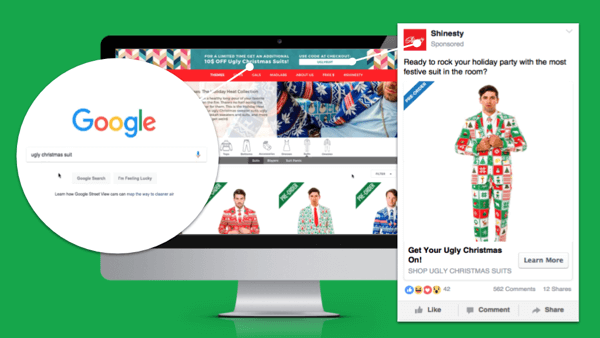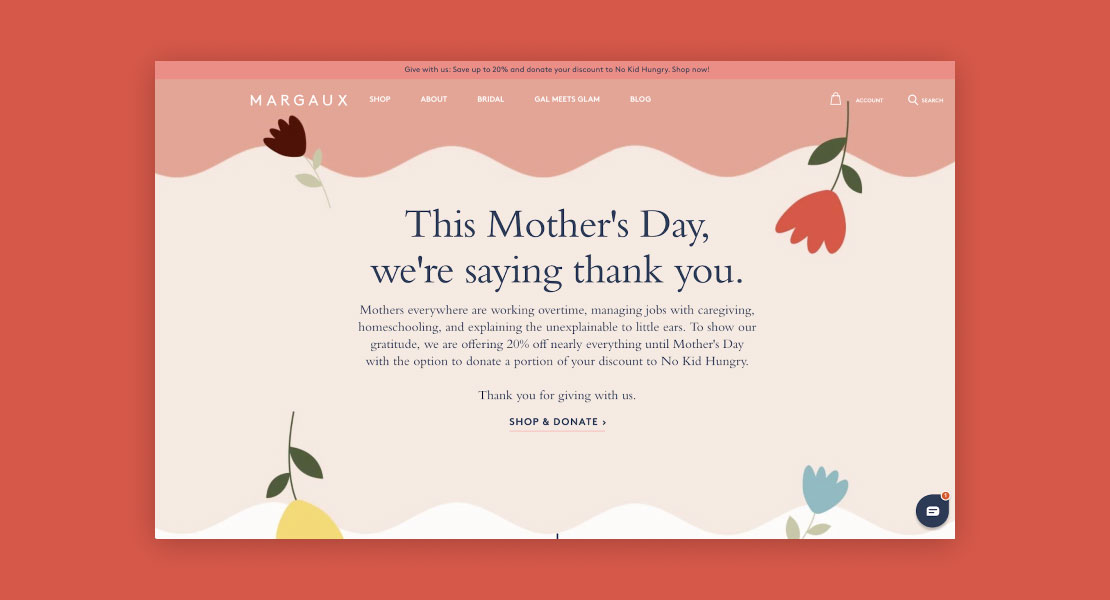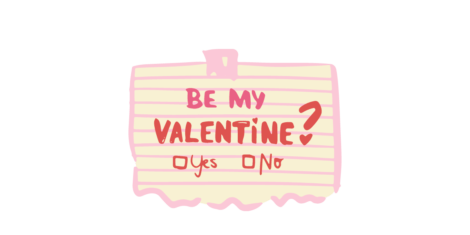Christmas is just a little over a week away! Before you get into relaxation-mode, I wanted to put together a checklist for you to make sure you’re confident in your clients’ marketing for next year.
I’m writing this more for marketing agencies that use Justuno, however if you are a brand that handles marketing all in-house and/or an owner who manages your own marketing: READ ON!
These items certainly apply to you, too.
Each item can be distilled down to a marketing “best practice” so it applies to any type of marketer.
Now, back to agencies: before you have your goal-setting meeting with clients in Q1, here are a few checklist items to make sure you have all the necessary elements in place for your client to be successful in the New Year…
Clean up your client’s branding
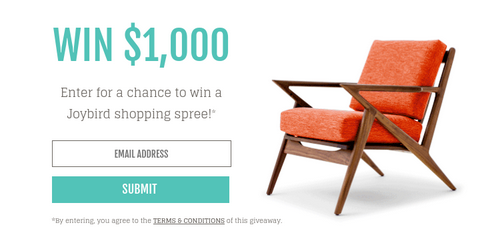
Branding isn’t a topic I dive into very deep in my agency trainings, but as a marketing agency, this topic should be at the top of your list.
I do realize that a strong focus on branding sometimes falls to the backburner as a trade-off for meeting a quick launch date on web design or other high-priority marketing initiatives. Sometimes it’s better to launch with a minimal viable product (MVP) and then revisit!
For this upcoming year, focusing in on streamlining your client’s branding carries all the way over to your site messaging.
If you’re using Justuno as a solution, making sure your offers reflect your client’s brand can help garner trust from New Visits.
Why?
Pop-ups and banners tend to be perceived as untrustworthy if the colors, messaging and branding doesn’t match. New traffic to your client’s site may feel a sense of distrust if the offer looks completely different than the aesthetic of the website and even the email from which they may have come.
Branding action item for Q1
To take one further step toward solidifying your client’s branding, implement one of the following strategies to the Justuno offers you have set up for them:
- Add a background image of a product to your popup (like the image example from Joybird above)
- Match the colors of your Justuno CTA button to your client’s site (like the image example from Joybird above)
- Tailor the messaging of an banner to reflect the message of your marketing email. Make it a contrasting, yet complimentary color to your brand
- Align your marketing voice used in the offer’s text to match that of your site and in email campaigns (like the Birksun image below)
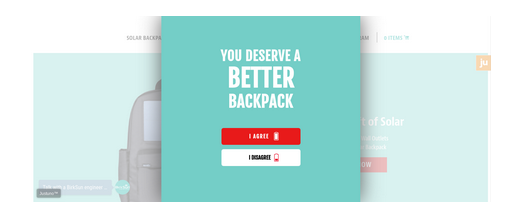
The fun text on the “intro” screen here also has a play on battery power: the unique value of their product. This is a great example of streamlining branding without necessarily placing your client’s logo on the pop-up, too.
Checking off just one of these action items per client will help start you off on the right foot with a solid brand foundation in their Justuno offers.
Dial-in your SEO by doing a quick review of a client’s current offers
What client doesn’t want improved SEO next year?
I’m sure your clients consistently focus on improving SEO and you’re constantly working to meet their requests.
The valuable thing about your clients’ Justuno accounts is that you are able to help boost their SEO by doing two things:
- Making sure you are displaying the right type of popups to be SEO-friendly (i.e. compliant with Google’s ranking algorithm)
- Heighten engagement with your content on specific pages
We do our best to educate our agencies on SEO best-practices when it comes to our tool. I know I’ve reviewed that will all of the agencies I’ve trained this year. If you are uninformed about SEO best practices you can click here to read a great article or email me here for more information.
Additionally, we make sure that any of our pre-built offers have SEO in mind when we build the targeting rules. That’s why all of our mobile pre-builts will only show on the second-page load or after. We’re watching your back for SERP dings! Won’t happen.
Secondly, by heightening user engagement on a specific page, you’re showing search engines that users are actually interested in your content. Dialing in your targeting rules here will really go a long way to make sure you’re educating your website visitor first, engaging them, and keeping them on-site but active.
SEO action item for Q1
Do a quick Quality Review!
Comb through your client’s current Justuno offers and revisit their targeting rules.
- If you have a mobile offer setup, make sure it’s showing on the second-page load or AFTER
- If you have a mobile offer showing on the FIRST page, make sure it’s a small banner at the bottom of the screen (around or less than 25% of the page – more on that below)
- For desktop offers, make sure you have an appropriate delay or scroll percentage setup. You want a user to first show interest in your content before serving them an offer. Clean up the offers you’re currently running.
- For a desktop offer, you have set up that’s performing well, peek into the rules and see if you’re targeting on delay or on scroll. Use this information to inform future campaigns.
Integrate your tech to see true ROI
Many of our agency partners have lots of client accounts set up just to “have something up”.
We totally get it! To echo my above point in the branding section, sometimes you just have to get something out the door to meet a deadline.
If you have any of these types of client accounts, where the minimum effort was put in when setting them up, let’s go to the next level with tech.
The most obvious integration you can make is with your client’s ESP. With our newly launched more robust forms integrations, you can integrate with your client’s ESP in one click.
Additional tech integrations you’ll find there are from data-oriented tools like Bluecore and Zaius. If your clients have other technologies they use to inform their marketing processes, you’re dropping the ball if you haven’t tried integrating that tech with Justuno.
By setting up true integrations, as a marketing agency, you’ll be able to better understand how your client’s site traffic is converting/behaving. This is a plus for you when it comes to reporting ROI on your client’s marketing spend.
Tech integration action item for Q1
If you haven’t integrated your client’s tech with Justuno, here are a few ideas to get you started fresh next year:
- Set up an offer with a true form integration with the technology that your client uses (ESP, data solution, etc.)
- Leverage your technology integration to the best of your ability! We’ve launched more robust integrations with several tech partners for a reason: a deeper integration really enables you to increase conversions. Here’s an example of how you can use our integration with Klaviyo better and drive more sales.
Here’s an idea of how you can use integrations to work with Justuno to nurture a customer through a process (this example is ESP, but can also work for other tech integrations):

Make more of ad spend next year
When assessing your client’s advertising wins and losses for this year, don’t forget to consider how the on-site experience could’ve impacted your ad spend.
You could’ve structured a really solid ad campaign, but once that user clicks through to your client’s site, there may be blaring gaps that – if sealed – could completely change the ROI of your ad campaigns!
Many of you have heard me talk about this in Agency Training, but with Justuno you have the ability to target your offsite marketing campaigns with UTM values.
What that does is allow you to segment the traffic arriving on your client’s site, and show the best offer to that segment. What works well for an AdWords visitor probably isn’t the same offer that you’d show to a visitor who arrived on-site from Facebook.
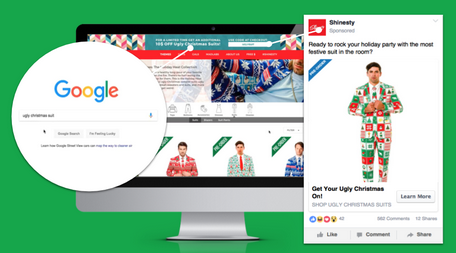
Ad spend action item for Q1
To set a foundation for your Ad Spend action items, it would be best to first uncover what ad channels you spent the most money this year and what your return was on that spend.
Now focus on the channel with the most spend and least return.
For example, you could’ve been driving so much traffic from Instagram! But…no one converted. What gives?
- Make sure your messaging from ad to site to messaging displayed on-site is congruent
- Set up a specific ad to target your ad campaign with UTM, then duplicate that ad for mobile and tweak the design!
- If you’d already set up an offer to display to your ad visitors, now set up an A/B test so you can tweak ONE element. Here are some suggestions:
- Add a new/different background image to mirror the ad they clicked on
- Change the CTA button text
- Add a countdown timer to increase urgency
- Create an offer to test a different discount amount and/or different offer altogether to see which ones perform better
Set up mobile campaigns for all of your clients!
Whether you’re in the “set something up just to get started” camp or “my client doesn’t have mobile traffic” camp – this checklist item is something I INSIST you tackle early Q1.
For any of your clients who do not have one, single mobile offer set up or turned on: do it now. If you think they don’t much mobile traffic so it’s not worth the effort, you are wrong.
Maybe they don’t get a ton of mobile traffic…but wouldn’t you like to capture those mobile visits they DO get?
I’ll drop a friendly reminder here that during this year’s BFCM holiday, Shopify observed that mobile shopping surpassed desktop: Mobile sales accounted for 64% of orders overall, an increase of 10% year-over-year.”
64% of orders!
You can’t ignore that stat.
Mobile action item for Q1
Get started now with these simple mobile suggestions:
- Find your best performing Justuno offer and duplicate it for mobile. Tweak the design. Make sure the targeting rule is set to show after the second-page load, or if you’re targeting a custom segment follow that route.
- Set up a “sweeter deal” for mobile visitors. If you’re currently offering a 10% discount in a desktop offer for New Visitors on sign up, try and sweeten the deal for mobile visitors by bumping it up a bit to 15%.
If you have existing mobile offers, revisit them and SIMPLIFY. Don’t try and get too crazy in the design. Also, since you have limited real estate here, dumb your design down to the most crucial elements of the offer. Check out how Ridge Wallet set up a super-basic mobile offer that converted at 4.9%.
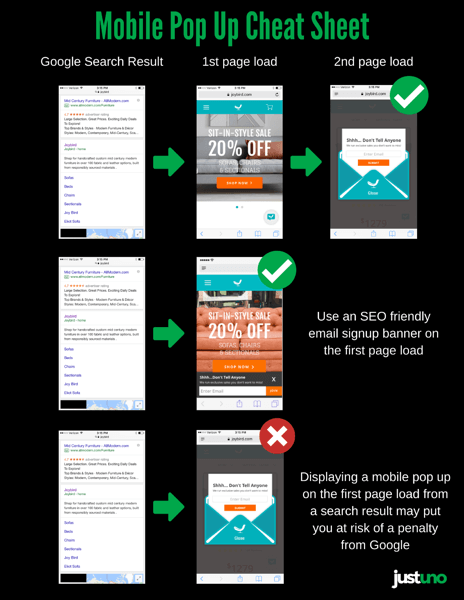
Add-in or level-up advanced targeting rule sets
If you’re not currently using the advanced setup in your targeting rules, I can’t say I don’t blame you.
Justuno’s pre-builts and simple rules builder are built to be easy, so using them is the default for most of our users.
However, if you want to power-up your marketing campaigns and you’re NOT using Advanced Rules targeting…this could be the biggest win for you in the New Year!
Advanced Rules allow you to build rule sets to tell Justuno who you want to show your offer to and when, but in a very granular way.
We have so many rules you can use to help boost your offer effectiveness! Check out this support article for ALL of our Advanced Rules Options.
Advanced rules action item for Q1
- Set up a geo-targeted offer to show only to visitors in a select country, state or U.S. Zip code (learn How-To for Country here & How-To for U.S. State/Zip code here )
- Add an Exit Offer for users leaving your “cart” page to capture a potentially lost sale
- Targeting cart values
- Create a Welcome Back Offer (if they have engaged with [x] promo then show them [x] promo next time)
Add due dates for your deliverables
OK, you have the outline.
I gave you options for each suggestion.
You can now pick one – JUST ONE – Action Item for each suggestion and set a due date for yourself to complete it.
Put it in your calendar today!
Once you set these optimizations in place, you’ll be sitting in a perfect position to start the New Year off on the right foot with your clients.
If you enjoyed this post, share it with your team! All account managers can benefit from at least one of these items.